来源:斧牛2019-10-21 11:09:20
错误代码:与命运断开连接
与命运断开连接的玩家将收到一条错误消息,该消息的底部可能包含错误代码。每个错误代码都表示断开连接的类型不同,并用于帮助Bungie,平台合作伙伴和玩家跟踪导致受影响的玩家失去与游戏的连接性的原因。
错误代码类型 | 故障排除步骤 |
玩家在玩“命运”时可能会遇到的大多数错误消息将归为两类错误代码之一:平台错误代码或“命运错误代码”。玩家遇到的错误代码的类型将确定支持和故障排除步骤的最佳来源。
玩家在玩Destiny或安装过程中有时可能会遇到平台错误代码。这些通常是一串数字和/或字母。要解决这些错误,请联系适当的平台支持站点:
PlayStation支持
Xbox支持
暴雪支持
Steam支持
播放“命运”时或在安装过程中,玩家有时可能会遇到“命运”错误代码。这些通常是动物,植物或乐器(例如WEASEL,MARIONBERRY或BANJO)的单个英文单词。请参阅下面的基本步骤,以排解命运错误代码。
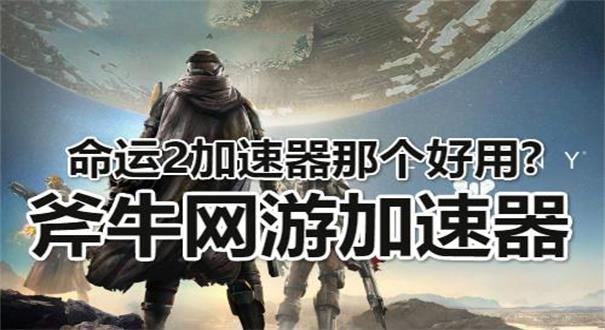
解决目标错误代码的基本步骤取决于遇到的错误代码的类型和频率。
Basic Troubleshooting Steps
The basic steps for troubleshooting a Destiny Error Code are dependent on the types and frequency of the Error Code that is being encountered.
一次断开与错误代码的连接收到与错误代码的
一次断开连接的播放器应关闭并重新启动其平台上的Destiny应用程序。如果玩家在重新启动Destiny之后仍然遇到错误代码,则应遵循以下部分中的故障排除步骤。
Single Disconnect from an Error Code
Players that have received a single disconnect from an error code should close and restart the Destiny application on their platform. If players continue to encounter error codes after restarting Destiny, they should follow the troubleshooting steps in the below sections.
多次断开不同的错误代码收到带有多个不同错误代码的
多次断开连接表示玩家遇到了Bungie无法确定单个根本原因的问题。这通常是由播放器的网络设置(尤其是WiFi网络或遇到上游流量问题的网络)不稳定引起的。收到与命运的多次断开连接且错误代码不同的玩家可能想尝试以下故障排除步骤:在其平台上关闭并重新启动Destiny应用程序重新启动并清除其平台的缓存重新启动网络硬件如果播放器当前正在使用WiFi连接,则切换到有线连接联系其Internet服务提供商以解决网络流量,稳定性或数据包丢失的潜在问题在“ 命运帮助”知识库中搜索相关的错误页面,并完成该页面上建议的所有其他疑难解答通读《网络故障排除指南》的其他页面 在#Help论坛中搜索或发布,这些论坛可以帮助Destiny Player支持人员,导师和社区志愿者提供其他帮助
Multiple Disconnects from the Same Error Code
Receiving the same error codes multiple times indicates that a player is likely encountering a single root issue. The cause of the disconnects could be something such as corrupted data in the Destiny installation or a source of instability in the player's network setup.
Players that are receiving multiple disconnections from Destiny with the same error codes may want to try the following troubleshooting steps:
Closing and restarting the Destiny application on their platform
Restarting and clearing the cache of their platform
Switching to a wired connection if the player is currently using a WiFi connection
Searching the Destiny Help Knowledge Base for the associated error page and working through any additional troubleshooting suggested on the page
Reading through the other pages of the Network Troubleshooting Guide
Searching or posting in the #Help forums where Destiny Player Support, Mentors, and community volunteers may be able to provide additional assistance
多次断开同一个错误代码多次收到相同的错误代码表示玩家可能遇到一个根本问题。断开连接的原因可能是诸如Destiny安装中的数据损坏或播放器的网络设置不稳定的原因。收到与命运有多次断开连接且错误代码相同的玩家可能需要尝试以下故障排除步骤:在其平台上关闭并重新启动Destiny应用程序重新启动并清除其平台的缓存如果播放器当前正在使用WiFi连接,则切换到有线连接在“ 命运帮助”知识库中搜索相关的错误页面,并完成该页面上建议的所有其他疑难解答通读《网络故障排除指南》的其他页面在#Help论坛中搜索或发布,这些论坛可以帮助Destiny Player支持人员,导师和社区志愿者提供其他帮助
Multiple Disconnects from Different Error Codes
Receiving multiple disconnect with several different error codes indicates that a player is encountering an issue that Bungie cannot pin down to a single root cause. This is frequently caused by instability in a player's network setup, especially WiFi networks or networks encountering upstream traffic issues.
Players that are receiving multiple disconnections from Destiny with different error codes may want to try the following troubleshooting steps:
Closing and restarting the Destiny application on their platform
Restarting and clearing the cache of their platform
Power cycling their network hardware
Switching to a wired connection if the player is currently using a WiFi connection
Contacting their Internet Service Provider to troubleshoot potential issues with network traffic, stability, or packet loss
Searching the Destiny Help Knowledge Base for the associated error page and working through any additional troubleshooting suggested on the page
Reading through the other pages of the Network Troubleshooting Guide
Searching or posting in the #Help forums where Destiny Player Support, Mentors, and community volunteers may be able to provide additional assistance
遵循模式的多次断开在进行故障排除并调查造成多个断开连接的潜在原因时,请注意断开连接的频率,时间或上下文中的任何模式,这可能会有所帮助。例如,如果玩家每次新的WiFi设备连接到他们的网络时都收到相同的错误代码,则可能表明其WiFi网络设置的强度和稳定性存在问题。
Multiple Disconnects that Follow a Pattern
When troubleshooting and investigating potential causes of multiple disconnects, it may be helpful to take note of any patterns in the frequency, timing, or context of the disconnects.
For example, if a player receives the same error code every time a new WiFi device connects to their network, this may indicate an issue with the strength and stability of their WiFi network setup.
斧牛加速器声明:在斧牛加速器网站的文章来源于网络,涉及言论和版权与本站无关,如发现存在版权问题,烦请及时与我们沟通与处理。

